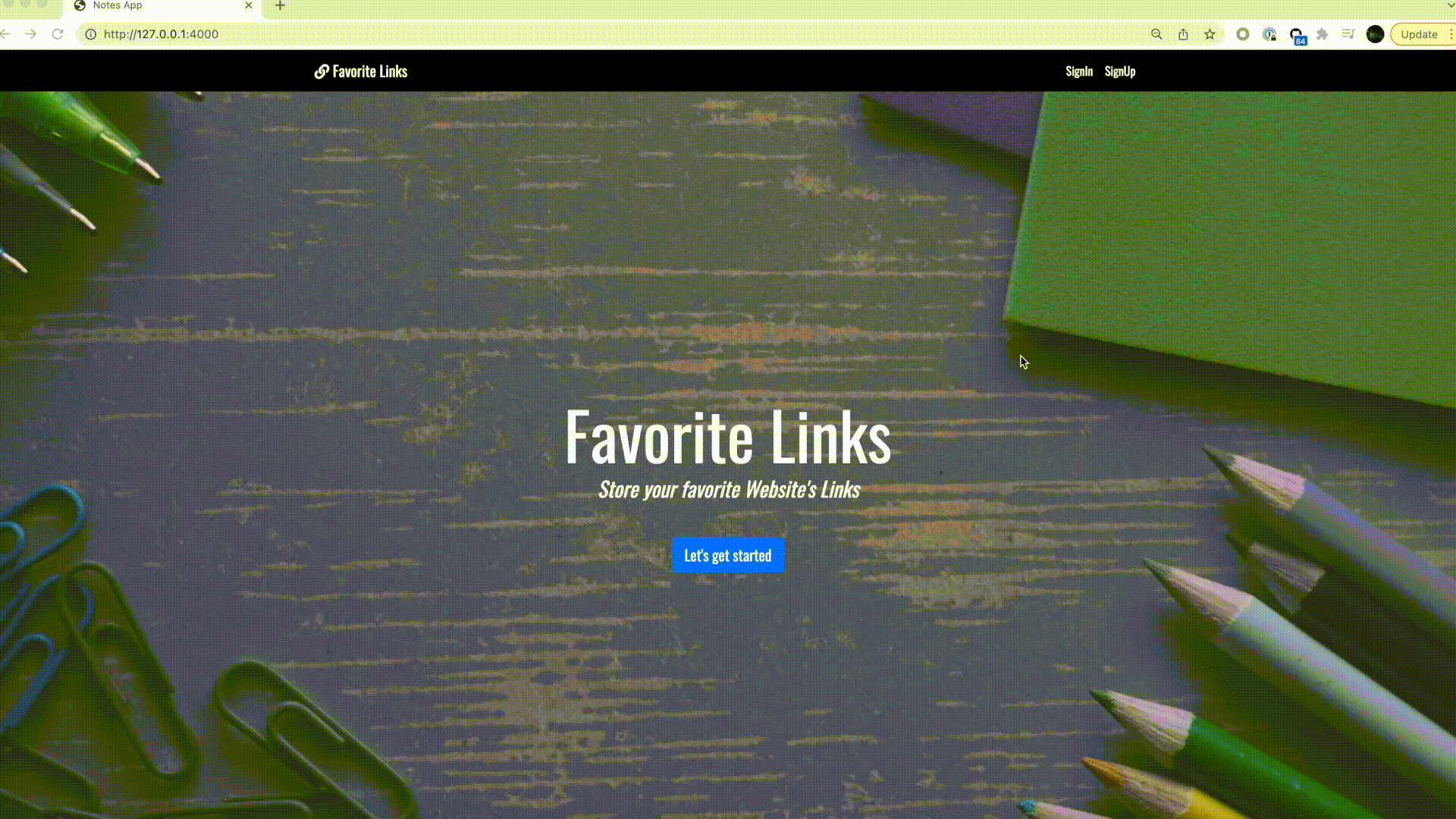数据库创建和初始化
本教程将讨论如何为一个关系型数据库导入 SQL 文件完成初始化,并启动一个依赖数据库的应用程序。
Favorite Links是一个有趣的项目,它可以将所有你最喜欢的网络链接在一个应用程序中。
它使用 Node.js 和 MySQL。它已经被构建在一个容器镜像中 oamdev/nodejs-mysql-links:v0.0.1。让我们启动应用程序,看看如何提供一个数据库,并导入一个SQL
文件(这意味着创建表,并在需要时向其中插入数据)。
目前,它只在阿里云上工作 ComponentDefinition alibaba-rds-preview是阿里云 RDS xxx的功能预览,以后会并入alibaba-rds。
它是如何工作的
如果你不感兴趣,可跳过这一部分。
阿里云 RDS 预览版支持在创建 RDS 实例时导入具有这些属性的SQL文件。
| Name | Description | Type | Required | Default |
|---|---|---|---|---|
| sql_file | The name of SQL file in the bucket, like db.sql | string | false | |
| sql_bucket_name | The bucket name of the SQL file. like oss://example | string | false | |
| sql_bucket_endpoint | The endpoint of the bucket. like oss-cn-hangzhou.aliyuncs.com | string | false |
RDS 数据库创建后,OSS 中的 SQL 文件将通过 Terraform 的local-exec provisioner 导入到数据库中。
这是由阿里云 RDS 预览组件定义定义的。
先决条件
启用插件 terraform-alibaba
记得将 SQL 文件存储在阿里云 OSS
假设我们有一个OSS bucket oss://favorite-links,其中包含一个SQL文件 db.sql,而 bucket的访问地址是 oss-cn-hongkong.aliyuncs.com。
部署云资源
使用以下应用程序来部署数据库 links,导入SQL文件 db.sql,并启动应用程序 Favorite Links。
apiVersion: core.oam.dev/v1beta1
kind: Application
metadata:
name: favorite-links
spec:
components:
- name: web
type: webservice
properties:
image: oamdev/nodejs-mysql-links:v0.0.1
port: 4000
traits:
- type: service-binding
properties:
envMappings:
DATABASE_HOST:
secret: db-conn
key: DB_PUBLIC_HOST
DATABASE_NAME:
secret: db-conn
key: DATABASE_NAME
DATABASE_USER:
secret: db-conn
key: DB_USER
DATABASE_PASSWORD:
secret: db-conn
key: DB_PASSWORD
- name: db
type: alibaba-rds
properties:
instance_name: favorite-links
database_name: links
account_name: oamtest
password: U34rfwefwefffaked
security_ips: [ "0.0.0.0/0" ]
privilege: ReadWrite
sql_file: db.sql
sql_bucket_endpoint: oss-cn-hongkong.aliyuncs.com
sql_bucket_name: oss://favorite-links
writeConnectionSecretToRef:
name: db-conn
在应用程序成功部署后,你可以通过以下 URL 访问该 Web 应用程序。
$ vela ls
APP COMPONENT TYPE TRAITS PHASE HEALTHY STATUS CREATED-TIME
favorite-links web webservice service-binding running healthy Ready:1/1 2022-02-21 14:15:45 +0800 CST
└─ db alibaba-rds-preview running healthy Cloud resources are deployed and ready to use 2022-02-21 14:15:45 +0800 CST
$ vela port-forward favorite-links 4000:4000
Forwarding from 127.0.0.1:4000 -> 4000
Forwarding from [::1]:4000 -> 4000
Forward successfully! Opening browser ...
Handling connection for 4000
Handling connection for 4000